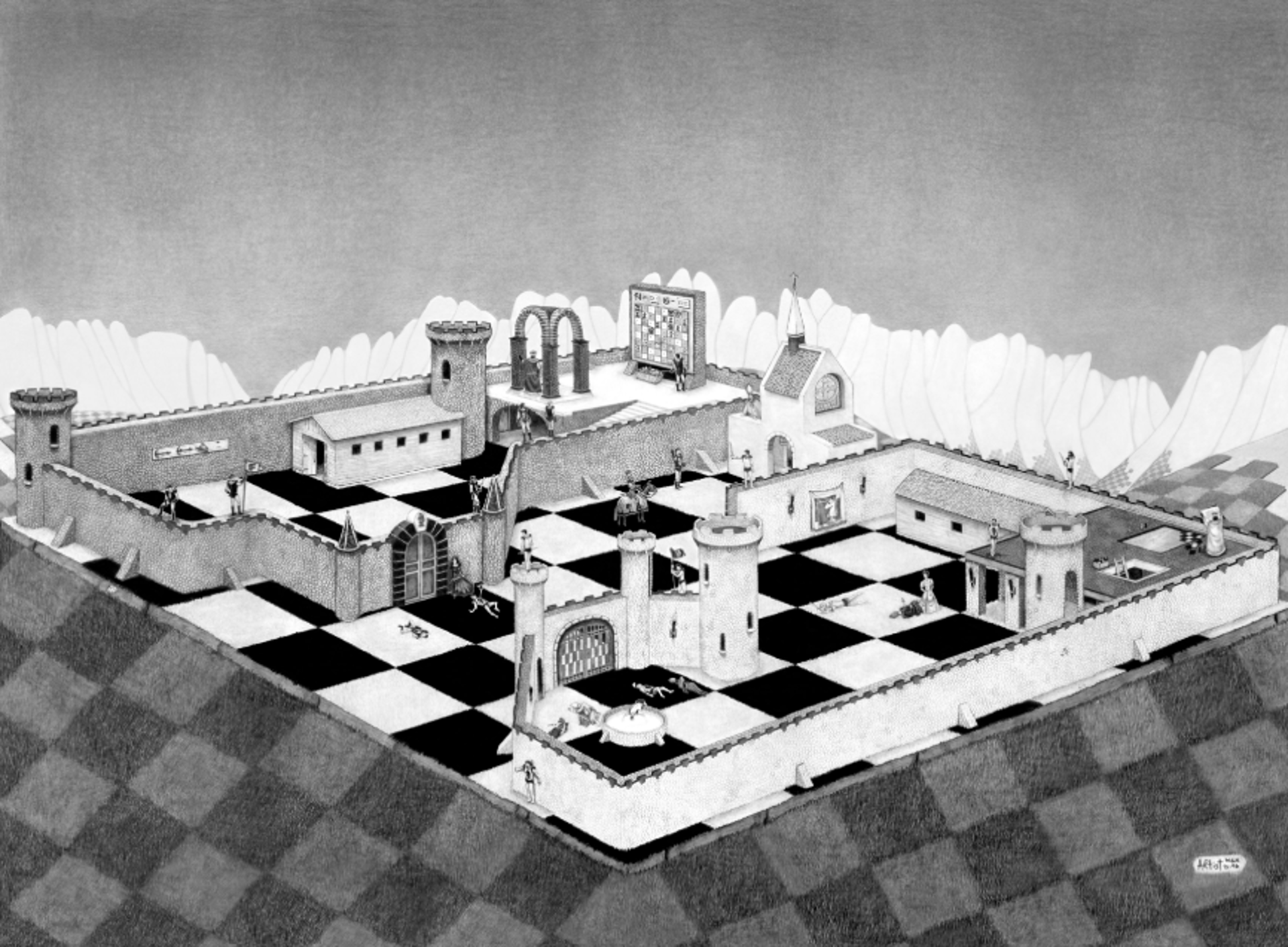🔐 Cyber Tip of the Month
January 18, 2026
This Month’s Tip: Slow down before you click.
Cyber incidents often begin with a moment of urgency. Scammers rely on rushed decisions, not technical skill, to succeed.
Why This Matters
Messages designed to look urgent or emotional are more likely to bypass our natural caution. Taking a moment to pause gives you time to recognize warning signs and avoid mistakes.
What You Can Do
Before responding to unexpected messages:
Pause and take a moment to think
Confirm whether you were expecting the request
Check the sender carefully
Verify through another channel if needed
When in doubt, don’t act immediately.
A Simple Rule to Remember
Urgency is a signal to slow down, not speed up.
Make It a Monthly Habit
Be cautious with unexpected emails and texts (and calls!)
Keep software and devices up to date
Use strong, unique passwords
Enable multi-factor authentication whenever possible
Final Thought
Cybersecurity doesn’t require technical expertise. Awareness and consistency are your strongest defenses. Dont let it happen to you!
New Cyber Tip published monthly. Check back for the next update.
-Anna
IT Leader | Cybersecurity Advocate | Making Tech Understandable
January 2, 2026
What’s Really Happening in Technology Today — And Why It Matters
Technology today is no longer about chasing trends for novelty’s sake. Organizations are shifting their focus toward practical, outcome-driven solutions that improve reliability, efficiency, security, and decision-making. The most successful companies are those that understand not just what is changing, but how to apply those changes responsibly and effectively.
This article highlights the most important technology movements shaping modern solutions and what your organization can learn from them.
1. Artificial Intelligence Is Moving From Experimentation to Execution
Artificial intelligence has evolved beyond pilots and proofs of concept. Today, AI is being embedded into everyday workflows to solve specific business problems.
Key areas of impact include:
Automated testing and quality assurance
Intelligent monitoring and anomaly detection
Decision support and data analysis
Productivity tools for developers and IT teams
The organizations seeing the most success are not using AI to replace people, but to augment expertise, reduce manual effort, and improve consistency. The lesson is clear: AI delivers value when it is aligned with measurable goals, not when it is treated as a standalone initiative.
2. Reliability and Automation Are Now Business Priorities
Downtime, failed jobs, and manual intervention are no longer acceptable costs of doing business. Modern enterprises are investing heavily in automation and workload orchestration to ensure systems run reliably across platforms and environments.
Today’s solutions emphasize:
End-to-end job scheduling and dependency management
Cross-platform automation (Windows, Linux, cloud, and hybrid systems)
Proactive monitoring and alerting
Reduced human error through repeatable processes
Automation is no longer about speed alone — it is about trust, predictability, and scalability.
3. Quality Is Being Built In, Not Tested Later
Quality assurance has shifted left. Instead of being a final checkpoint, quality is now embedded throughout the development and delivery lifecycle.
Modern QA focuses on:
Continuous testing integrated into CI/CD pipelines
Risk-based testing strategies
Automation paired with human judgment
Early defect detection and faster feedback loops
This approach reduces rework, improves release confidence, and allows teams to move faster without sacrificing stability.
4. Security and Governance Are No Longer Optional
As systems become more connected and automated, security and governance have moved to the forefront of solution design.
Organizations are prioritizing:
Secure automation credentials and access control
Data protection and compliance
Auditability and traceability
Responsible AI usage with clear oversight
Technology solutions must now balance innovation with accountability. Security is no longer a separate layer — it is a core requirement.
5. People and Process Still Matter Most
Despite advances in AI and automation, technology alone does not create success. The strongest solutions combine:
Clear processes
Skilled, empowered teams
Leadership that values continuous learning
Tools that support, not complicate, daily work
Technology works best when it enables people to focus on higher-value tasks such as problem-solving, strategy, and improvement.
What This Means for Your Organization
The most effective solutions today are not defined by buzzwords. They are defined by:
Practical application
Measurable outcomes
Reliability and quality
Thoughtful adoption of emerging technology
Organizations that succeed are those that intentionally align technology with business goals, invest in automation and quality, and lead with clarity and purpose.
Modern technology is not about doing more — it is about doing the right things better.
AWS Pushes the Boundaries with Agentic AI: Introducing Amazon Bedrock AgentCore
September 10, 2025
As an AWS Certified Cloud Practitioner, I keep a close eye on how Amazon Web Services continues to reshape the technology landscape. One of the most exciting recent announcements is Amazon Bedrock AgentCore—a platform designed to make agentic AI (autonomous AI agents) a reality for businesses at scale.
What is AgentCore?
AgentCore is AWS’s new modular toolkit for building and running AI agents that can reason, plan, and act independently. It moves us beyond experimental AI models into secure, production-ready systems.
Key features include:
AgentCore Runtime – A serverless environment that automatically scales.
AgentCore Memory – Enables agents to maintain context across interactions.
AgentCore Identity – Built-in security, access, and identity management.
AgentCore Gateway – Allows AI agents to interact with external APIs and services.
AgentCore Code Interpreter – Supports Python and JavaScript, letting agents execute code to solve problems.
Together, these components give enterprises a foundation for real-world AI automation—whether that’s powering smarter workflows, accelerating development pipelines, or transforming customer interactions.
Why This Matters
This launch signals a strategic shift for AWS. By providing an end-to-end platform for agentic AI, Amazon is setting the stage for a new era where intelligent agents are no longer research projects, but core business tools.
For IT leaders and organizations, this means:
Faster innovation – Build solutions without reinventing the infrastructure.
Enhanced automation – Offload routine decision-making to intelligent systems.
Enterprise-grade security – Deploy AI in ways that meet compliance and governance needs.
My Takeaway as a Cloud Practitioner
AgentCore is more than just another AWS service—it represents the next frontier of cloud innovation. Just as EC2 transformed infrastructure and S3 redefined storage, AgentCore could redefine how we think about automation, DevOps, and intelligent workflows.
As businesses continue their cloud journeys, the ability to deploy autonomous, secure, and scalable AI agents will quickly move from “nice to have” to essential for staying competitive.
🔗 Read more here: AWS looks to super-charge AI agents with Amazon Bedrock AgentCore
🍪 Cookies: To Accept or Not to Accept?
September 9, 2025
We’ve all seen it: “This site uses cookies — Accept or Reject?”
Most of us just click Accept without thinking twice. But what are we really agreeing to?
What Are Cookies, Anyway?
Cookies aren’t scary little programs. They’re just tiny text files that websites drop on your device to remember stuff about you.
Think of them like sticky notes for the internet:
“Hey, Anna logged in already, don’t ask her again.”
“She likes dark mode — keep it that way.”
“She put shoes in her cart — don’t forget!”
The Different Flavors of Cookies 🍪
Essential Cookies – The site literally won’t work without them (think: logins, shopping carts).
Functional Cookies – Nice to have; they save your preferences and make things smoother.
Analytics Cookies – Let the website owner see how people use the site so they can improve it.
Advertising Cookies – These follow you around the web to show targeted ads.
Should You Accept or Reject?
✅ Essential & Functional → Go ahead, they’re useful and safe.
🤔 Analytics → Optional. They don’t harm you but aren’t necessary.
🚫 Advertising → These are the ones that track you across sites. Reject if you value privacy.
The Bottom Line
Next time you see that cookie banner, don’t just click blindly. A safe bet is:
👉 Accept the essential ones, and reject anything labeled tracking or advertising.
That way, you keep the convenience without handing over more of your digital footprint than you need to.
✨ Simple, right? Cookies aren’t bad by default — but knowing which ones to accept gives you control over your online privacy.
Cybersecurity Today: More Than Just Tech
Cybersecurity isn’t just something for big companies or IT teams to worry about—it affects all of us. From online shopping to banking to working remotely, we’re more connected than ever, and that means more opportunities for hackers too.
The truth is, most cyberattacks don’t break through complicated firewalls—they trick people. Phishing emails, weak passwords, and simple human mistakes are often the real way in.
That’s why staying safe online takes more than good software. It’s about habits:
Using strong, unique passwords.
Turning on Multi-Factor Authentication (MFA).
Thinking twice before clicking a suspicious link.
At the end of the day, cybersecurity is everyone’s responsibility. It’s not just about protecting data—it’s about protecting people and trust in the digital world.
Why IT Teams Need to Think Like QA
July 23, 2025
Anna O.
Building Systems That Catch Failures Before Users Do
Let’s be honest - if you work in IT long enough, you’ve experienced this scenario:
Everything seems fine… until a user email says,
“Hey, this report didn’t generate.”
Or worse:
“Something’s broken and I didn’t know until our client told me.”
That moment when a user becomes your alert system? It's the worst.
And it’s also preventable — if your IT team starts thinking more like a QA team.
________________________________________
QA Thinking Isn’t Just for Software Testing
Quality Assurance folks are trained to hunt for bugs before the software ever gets in a user’s hands. They think in terms of:
• What could go wrong?
• What should happen vs. what actually happened?
• How can we build confidence in this system?
They don’t just test what’s obvious. They test the edge cases. They test what happens when things go wrong — and then make sure those things are caught early.
Now imagine if we approached IT systems with the same mindset.
What It Looks Like to Think Like QA in IT
Let’s take a job scheduling environment as an example (like GECS or similar systems). You have hundreds of jobs running across multiple agents and servers. Everything depends on timing, data availability, and network stability.
QA-minded thinking in IT means:
✅ Verifying outputs. Did that job not only run but produce what we expected?
✅ Building alerts for the absence of success. Not hearing from a system doesn’t mean it’s healthy — maybe it silently failed.
✅ Adding sanity checks. Was the file updated? Was it over a certain size? Did a confirmation email go out?
✅ Logging more intelligently. Log the wins and the weird stuff. Missing log entries are often your first clue something’s off.
✅ Not trusting “green lights” alone. Just because something shows “Completed” doesn’t mean it did what it was supposed to.
A Real-World Example
We had a situation where one batch of jobs was checking a remote network folder that had over 5,000 files in it. The job didn’t crash — but performance tanked. Eventually, downstream jobs began timing out.
The root cause? That one overloaded network folder.
Once we applied some QA-style thinking, we added:
• A pre-check job to monitor file counts
• Thresholds to alert if volume was too high
• Smarter logs that highlighted slowdowns
Problem solved — and no more surprises.
QA Tools IT Can Use Right Now
You don’t need to overhaul your infrastructure to think like QA. Just borrow a few habits:
• Assertions in scripts (“If this file doesn’t exist, don’t continue”)
• Dry runs before real runs (staging/test modes)
• Mock data to test flow and output formats
• Job validations at each step (“Did Step 1 complete and produce the right data for Step 2?”)
• Version control for configuration files
• Error simulations — break it on purpose to see what happens
These aren’t just good ideas. They build trust in your systems — and help you sleep better.
It’s a Culture Shift, Not Just a To-Do List
You don’t need a separate QA team for IT (though if you have one, use them!). It’s more about changing your mindset.
Ask yourself and your team:
• “What would QA try to break here?”
• “What assumptions are we making that could bite us later?”
• “If this fails silently, who’s going to tell us — the system, or a user?”
The best systems don’t just run — they’re self-aware enough to know when something’s off and let you know first.
Final Thoughts
When IT teams think like QA, you're not just putting out fires — you're fireproofing your systems. You’ll reduce outages, eliminate mystery failures, and stop relying on your users to be your alert system.
Start small. Add a simple validation step to your next job. Set up one alert for an unexpected result.
You’ll be surprised how much smoother everything runs when your systems have a little more QA-style thinking baked in.
Want help coming up with test checks or validation logic for your own environment? Let’s talk. QA minds unite. 🛠️👀
Empowering IT Solutions
Inspiring innovation and providing valuable IT solutions for complex challenges and ideas.




Innovative Technology Ideas
Explore cutting-edge technology ideas that inspire and drive success in your projects.
Tailored IT solutions for businesses, enhancing efficiency and addressing unique challenges effectively.
Custom IT Solutions
IT Solutions
Providing innovative solutions to complex information technology challenges.


Innovative Ideas
Exploring cutting-edge technology trends to inspire and empower others.


Expert Guidance
Offering expert advice and support to navigate IT challenges effectively.